Extracting Tables using GPT-Vision¶
This post demonstrates how to use Python's type annotations and OpenAI's new vision model to extract tables from images and convert them into markdown format. This method is particularly useful for data analysis and automation tasks.
The full code is available on GitHub
Building the Custom Type for Markdown Tables¶
First, we define a custom type, MarkdownDataFrame, to handle pandas DataFrames formatted in markdown. This type uses Python's Annotated and InstanceOf types, along with decorators BeforeValidator and PlainSerializer, to process and serialize the data.
from io import StringIO
from typing import Annotated, Any
from pydantic import BaseModel, Field, BeforeValidator, PlainSerializer, InstanceOf, WithJsonSchema
from typing import Iterable
import pandas as pd
def md_to_df(data: Any) -> Any:
# Convert markdown to DataFrame
if isinstance(data, str):
return (
pd.read_csv(
StringIO(data), # Process data
sep="|",
index_col=1,
)
.dropna(axis=1, how="all")
.iloc[1:]
.applymap(lambda x: x.strip())
)
return data
MarkdownDataFrame = Annotated[
InstanceOf[pd.DataFrame],
BeforeValidator(md_to_df),
PlainSerializer(lambda df: df.to_markdown()),
WithJsonSchema(
{
"type": "string",
"description": "The markdown representation of the table, each one should be tidy, do not try to join tables that should be seperate",
}
),
]
Defining the Table Class¶
The Table class is essential for organizing the extracted data. It includes a caption and a dataframe, processed as a markdown table. Since most of the complexity is handled by the MarkdownDataFrame type, the Table class is straightforward!
Extracting Tables from Images¶
The extract_table function uses OpenAI's vision model to process an image URL and extract tables in markdown format. We utilize the instructor library to patch the OpenAI client for this purpose.
import instructor
from openai import OpenAI
# Apply the patch to the OpenAI client to support response_model
# Also use MD_JSON mode since the visino model does not support any special structured output mode
client = instructor.from_openai(OpenAI(), mode=instructor.function_calls.Mode.MD_JSON)
def extract_table(url: str) -> Iterable[Table]:
return client.chat.completions.create(
model="gpt-4-vision-preview",
response_model=Iterable[Table],
max_tokens=1800,
messages=[
{
"role": "user",
"content": [
{"type": "text", "text": "Extract table from image."},
{"type": "image_url", "image_url": {"url": url}},
],
}
],
)
Practical Example¶
In this example, we apply the method to extract data from an image showing the top grossing apps in Ireland for October 2023.
url = "https://a.storyblok.com/f/47007/2400x2000/bf383abc3c/231031_uk-ireland-in-three-charts_table_v01_b.png"
tables = extract_table(url)
for table in tables:
print(table.caption, end="\n")
print(table.dataframe)
Expand to see the output
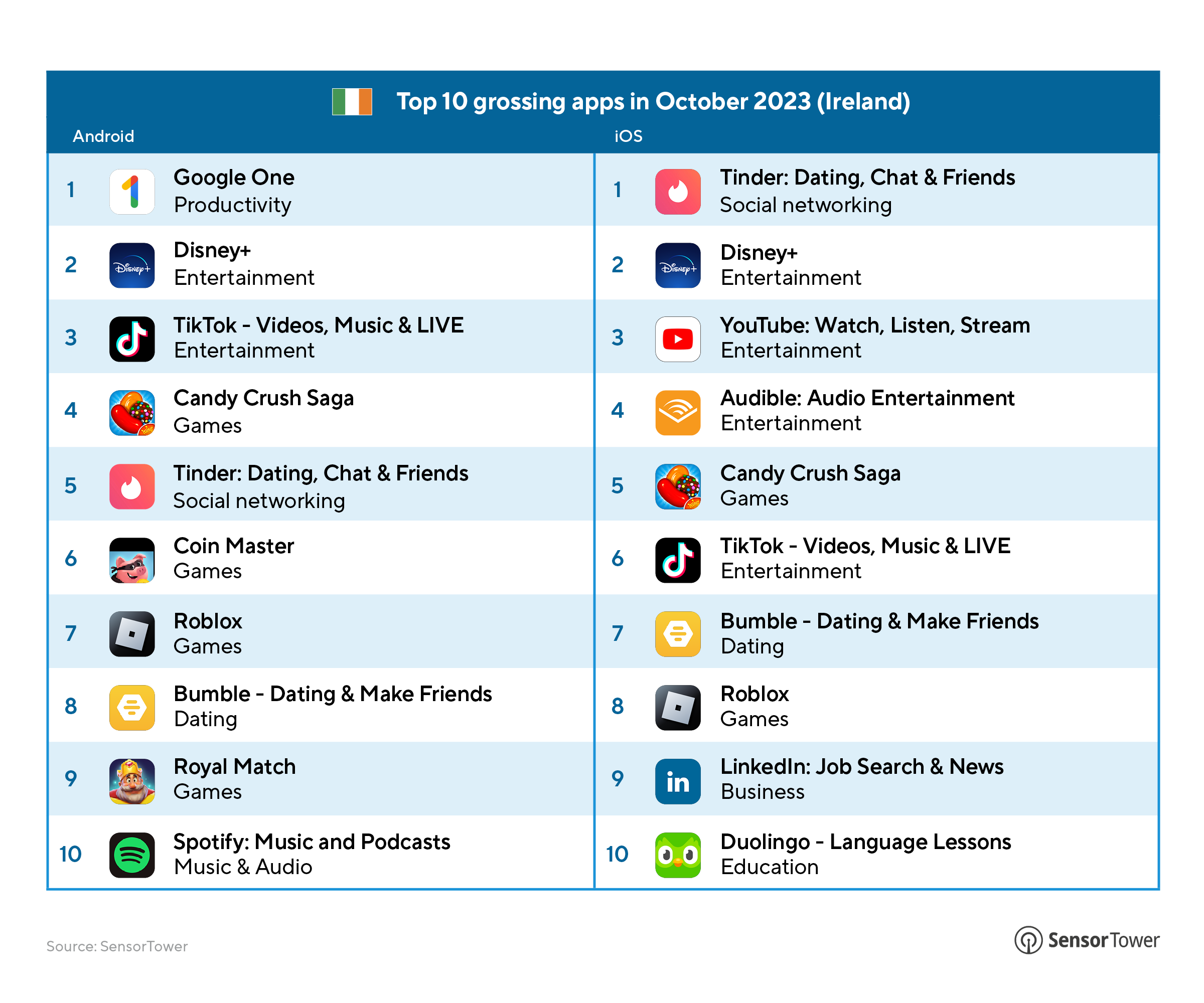
Top 10 Grossing Apps in October 2023 (Ireland) for Android Platforms¶
| Rank | App Name | Category |
|---|---|---|
| 1 | Google One | Productivity |
| 2 | Disney+ | Entertainment |
| 3 | TikTok - Videos, Music & LIVE | Entertainment |
| 4 | Candy Crush Saga | Games |
| 5 | Tinder: Dating, Chat & Friends | Social networking |
| 6 | Coin Master | Games |
| 7 | Roblox | Games |
| 8 | Bumble - Dating & Make Friends | Dating |
| 9 | Royal Match | Games |
| 10 | Spotify: Music and Podcasts | Music & Audio |
Top 10 Grossing Apps in October 2023 (Ireland) for iOS Platforms¶
| Rank | App Name | Category |
|---|---|---|
| 1 | Tinder: Dating, Chat & Friends | Social networking |
| 2 | Disney+ | Entertainment |
| 3 | YouTube: Watch, Listen, Stream | Entertainment |
| 4 | Audible: Audio Entertainment | Entertainment |
| 5 | Candy Crush Saga | Games |
| 6 | TikTok - Videos, Music & LIVE | Entertainment |
| 7 | Bumble - Dating & Make Friends | Dating |
| 8 | Roblox | Games |
| 9 | LinkedIn: Job Search & News | Business |
| 10 | Duolingo - Language Lessons | Education |